Step-By-Step: How to Find Your Virtual Library Card
Image
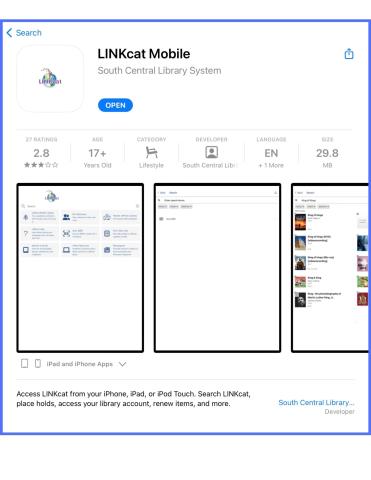
Download the LINKcat Mobile app through your app store.
Image

On the right-hand side you'll find where you can sign into your library account.
Image
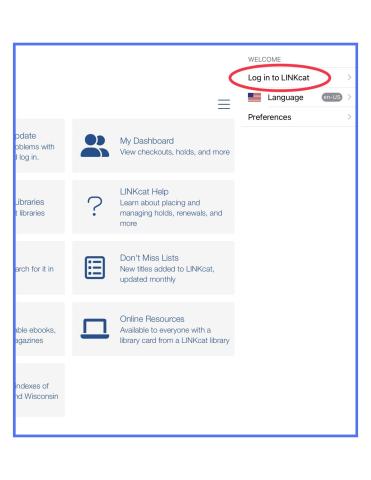
Have your physical library card ready to type in the barcode number found on the back of your card.
Image
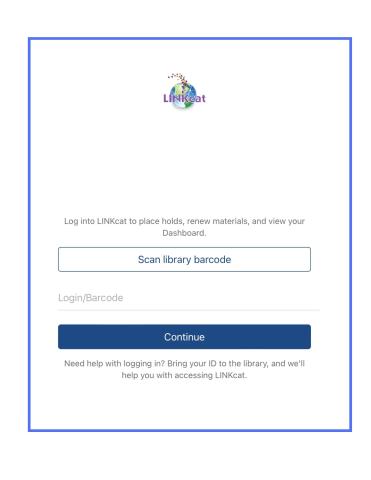
From the main page you'll be able to find "My Dashboard" that shows your current check outs and holds. Under the search bar you'll find your virtual library card.
Image
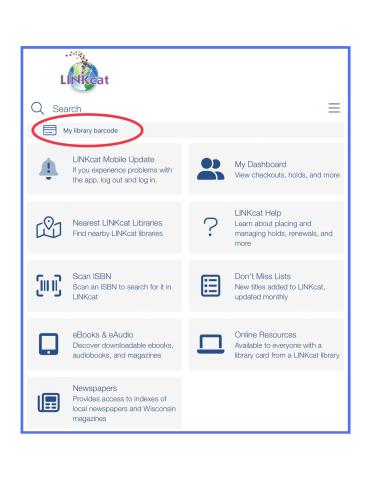
Show this barcode at check out!
Image
